How to Fix a MacBook Power Adapter
Well, so your dog, cat, rabbit or whatever figured that your MacBook Charger would be a nice chewing toy, or maybe you just rolled over it with your office chair and now it’s not working anymore! Anyway, these things happen and here’s how to fix a MacBook power adapter!
This will work for both MacBook’s MagSafe 1 and 2 power adapters!
NB: This goes without saying, but unplug your MacBook power adapter before you begin!
You’ll need a pair of scissors and electrical tape!
Step 1: Cut the charger’s cord with a pair of scissors on both sides of the damaged part, it’s not a problem if you need to remove some cable, except that your MacBook charger will get shorter!
Step 2: Remove 2-3 cm of the outer layer of isolation using a pair scissors.
Step 3: Peel back the silver cables (-) and uncover the inner isolation for the plus cables.
Step 4: Remove 1 cm of the inner layer of isolation, but make sure not to remove as much as you did in step 2.
Step 5: NB: This step is for MacBook’s MagSafe 1 adapters only! The inner silver cables (not the outer ones) are copper cables coated with silver, you need to scrape off the silver coating in order for the cables to transmit to each other! Use a pair of scissors and take your time, I promise you that if you don’t to this with patience, you’ll have to peel off all your tape and do it again, so do it well enough the first time!
PS: It was hard to get a good picture of this, but if you look carefully, you’ll see the copper cables in this picture!
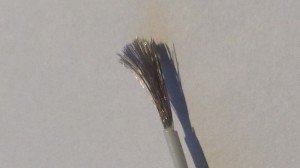
Step 6: When you are done scraping (or you just had a MagSafe 2 adapter), you’ll need to connect the inner cables (+) together by mixing them up like in the picture!
Step 7: Tape over the inner cables with electrical tape!
NB: Make sure that you cover all the plus cables with electrical tape so it won’t get in contact with the minus ones!
Step 8: Connect the minus cables by mixing them up. You’ll need to bend the cable a little in order to make sure they connect.
Step 9: Cover all of the exposed cable with electrical tape!
Step 10: Charge your MacBook with your fixed charger and laugh all the way to the bank!
Cheers!








