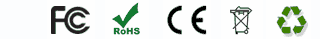
Fast shipping to worldwide,US UK AU Warehouse is available
60 days money back guarantee,2 years warranty
If you can't find the battery or chargers you need,please feel free to contact us.
Best HP G71-447US battery direct from the factory. With these laptop batterys for HP laptop at EachBattery.com you can replace your old one or just buy an extra spare for travel convenience. All of replacement HP G71-447US laptop batteries from EachBattery.com are made with high quality safe parts and are guaranteed to meet or even exceed the original manufacturers specifications.So why wait? Hurry to place the order for your HP G71-447US battery. Now enjoy your shopping experience at our best online shop, EachBattery.com.
1. How to keep my laptop battery healthy?
HP G71-447US battery should be charged for 12 hours when you first get
them. Laptop batteries are completely discharged at the time of purchase,
and need a full charge before their first use.
2. How to Extend the Life of Your Laptop Battery
According to statistics, a typical laptop battery last long for 500
charges / discharges cycles. If you want to your HP G71-447US battery last
longer than this number, remove the battery whenever your laptop is
plugged into an outlet. If you leave it in, the AC power could cause the
battery to overheat and overcharge. Also, keep in mind that keep your
laptop and battery in cool, dry, and well - ventilated locations. Hot
environment might minimize the battery lifetime.
3. How to deal with my HP Hp G71-447US laptop battery
when it is not used?
Don't leave your HP laptop battery inactive for extended periods of time.
Even if you use AC power most of time, use the battery periodically to
keep it in good condition. Unplug your AC adapter when the computer is not
in use to prevent overcharging.
4. What should I do for battery storage for a long period of time?
Don't store your battery for long periods plugged into or attached to any
power source, including AC adapters and laptop security carts plugged into
an outlet; Charge batteries before storing. The recommended charging time
should not exceed 1 hour.
5. How to maximize my laptop battery performance?
To get maximum performance from the G71-447US battery, fully optimize the notebooks
power management features prior to use. The power management system
conserves battery power by setting the processor to run at a slower speed,
dimming the screen, spinning down the hard drive when it's not in use and
causing the machine to go into sleep mode when inactive.