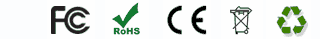
Fast shipping to worldwide,US UK AU Warehouse is available
60 days money back guarantee,2 years warranty
If you can't find the battery or chargers you need,please feel free to contact us.
Are you looking for a brand new Sony Vaio VGP-BPS9/S Battery with the best price, you have come to the right place. The 6 Cell Sony Vaio VGP-BPS9/S Battery is designed to work with the Sony laptop and will meet or exceeds original specification.All of replacement Sony Vaio VGP-BPS9/S laptop batteries from EachBattery.com are made with high quality safe parts and has been Certified by CE, ROHS, ISO9001/9002. You can reassure of purchasing Battery for Sony Vaio VGP-BPS9/S from us and the laptop battery would be powerful for your work and amusement! Thank you for shopping Battery for Vaio VGP-BPS9/S at Eachbattery.com.
1. Please discharge the Brand new Sony Vaio VGP-BPS9/S Battery to 3% then fully charge with over 8-12 hours for the first time use, and the first 3 charge/discharge cycles are very importantly for getting max performance.
2.The simplest method to give your Vaio VGP-BPS9/S laptop battery an an earlier death is to damage it. And the two most common causes of damage are from overheating and using an AC adapter with the wrong voltage. For that, ensure to to check the voltage of your adapter.
3.Use the operating system's power-management features (in Windows XP, under Power Options in the Control Panel; or in Vista, under Mobile PC in the Control Panel) to set aggressive targets for when the display will go dark (say, after a few minutes of inactivity) and when the machine will slip into sleep mode (no longer than ten minutes of inactivity). Of course, if you you are able to spare the extra time it takes for the machine to resume, set the Sony Vaio VGP-BPS9/S laptop to hibernate, not just sleep, once you close the lid.
4.Decline the brightness of the LCD panel (via the Function-key combo, or in the Control Panel's Display Settings dialog) to the lowest level you can tolerate. The backlight sucks power like the Rockefeller Center Christmas tree.
5.Many laptops today can run off two Sony Vaio VGP-BPS9/S batteries. When the juice from the primary battery runs dry, the auxiliary kicks in. In most cases, the primary battery comes with the laptop; the second is an optional purchase.
6.Don’t multitask – Do one thing at at the same time when you’re on battery. Rather than working on a spreadsheet, letting your email client run in the background and listening to your latest set of MP3′s, set your mind to a single thing only. If you don’t you’ll only drain out your batteries for Sony Vaio VGP-BPS9/S before anything gets completed!
7.Remember to read your Sony Vaio VGP-BPS9/S Battery ranges and not let it go beyond what is recommended. When your laptop is hot then power it down and allow it to cool. You can also use cooling devices, like laptop cooling trays and pads that will make sure your laptop is cool and not sucking extra battery juice.
8.Playing a video on a laptop's DVD drive eats the power of Sony Vaio VGP-BPS9/S Battery . Video playback from a hard drive, however, is less taxing. So for your next long flight, consider downloading a few movies or TV shows to your hard drive.