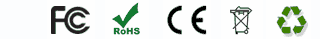
Fast shipping to worldwide,US UK AU Warehouse is available
60 days money back guarantee,2 years warranty
If you can't find the battery or chargers you need,please feel free to contact us.
This Apple MacBook 13-inch ma472 Battery on sales will be perfect replacement your original Apple MacBook 13-inch ma472.With these laptop batteries for Apple laptop at EachBattery.com you can replace your old one or just buy an extra spare for travel convenience. All of replacement Apple MacBook 13-inch ma472 laptop batteries from EachBattery.com are made with high quality safe parts and are guaranteed to meet or even exceed the original manufacturers specifications.So why wait? Login or open a new account now and order the battery for your Apple MacBook 13-inch ma472. Now enjoy your shopping experience at our best online shop, EachBattery.com.
1.How to charge your new replacement laptop battery?
Brand New Apple MacBook MacBook 13-inch ma472 batteries come in a discharged condition and must be fully charged before use. It is recommended that you fully charge and discharge your new battery two to four times to let it to reach its maximum rated capacity.
2. How to Extend the Life of Your Laptop Battery
Statistically, a typical laptop battery last long for 500 charges / discharges cycles. If you want to your laptop battery last longer than this number, remove the battery once your laptop is plugged into an outlet. If you leave it in, the AC power could cause the battery to overheat and overcharge. Also, Please reduce the laptop LCD's brightness level - Set the screen brightness to lowest level satisfying your needs.
3. How to deal with my Apple MacBook 13-inch ma472 laptop battery when it is not used?
Don't leave your Apple MacBook 13-inch ma472 battery inactive for extended periods of time. The battery should be re-installed every 3-4 weeks and allowed to fully discharge. Leaving a battery in storage for longer than this without using could cause the battery to fully discharge as the circuitry of the Apple MacBook 13-inch ma472 battery itself consumes power.
What should I do for battery storage for a long period of time?
If your MacBook 13-inch ma472 laptop batterywill not be in use for a month or longer, it is recommended that it ought to be removed from the device and stored in a cool, dry, clean place.Do not expose the battery to water or other moist/wet substances.
5. How to maximize my laptop battery performance?
Maintain your your battery healthy by fully charging and then fully discharging it at least once every two to three weeks.Besides,exceptions to the rule are Li-ion batteries which do not suffer from the memory effect.It's a wise decision to clean dirty battery contacts with a cotton swab and alcohol. This This will help keep a good connection between the battery and your portable device.What's more,keep your battery for Apple MacBook 13-inch ma472 battery healthy by fully charging and then fully discharging it at least once every two to three weeks. Exceptions to the rule are Li-ion batteries which do not suffer from the memory effect.