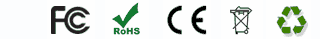
Fast shipping to worldwide,US UK AU Warehouse is available
60 days money back guarantee,2 years warranty
If you can't find the battery or chargers you need,please feel free to contact us.
Brand New Acer Aspire 6920G Power Supply Charger, also referred to as a Aspire 6920G power adapter, provides power from an electrical outlet to a laptop. The Aspire 6920G power adapter serves two basic purposes: supplying power to the computer's internal parts and charging the Aspire 6920G laptop battery.Our replacement Acer Aspire 6920G AC Adapter Chargers are manufactured with excellent parts and therefore are guaranteed to meet or exceed the original equipment manufacturers specifications with competitive price. Eachbattery.com saves you money and offer you the best power adapters for Aspire 6920G laptop that meets safety & environmental standards!
Acer Aspire 6920G adapter Specifications: |
|
| Input: | AC100-240V (worldwide use) |
| Output: | DC19V 3.42A |
| Power: | 65W |
| Connecter size: | Interior diameter: 1.5 mm |
| External diameter: 5.5 mm |
|
| Items Included: | AC Adapter and Power Cord( US Version). |
| warranty | Full 24 months warranty! |
1.Make sure the Acer Aspire 6920G adapter and cables are dry before connecting to the laptop or wall outlet.
2.Plug the AC adapter into the laptop. Check to see if the charge indicator is lit. If it lights up that means the laptop can recognizes it.
3.Due to the length of their cables,Aspire 6920G power adapters can easily become safety hazards. To prevent people from tripping, make sure your power adapter's cables are never off the floor.
4.Using an AC power adapter that is not compatible with your laptop can damage the battery. Using voltage that is too low can force the laptop to rely partially on the battery. Too much voltage can destroy the battery.
5.Be certain that the power adapter for Aspire 6920G is properly connected to the power port, as a loose connection canprevent the laptop from recognizing the adapter.
6.The Aspire 6920G AC adapter plug for a laptop has to be cleaned when the plug appears dirty or corroded, or if the battery indicator blinks on and off intermittently, indicating a bad connection between the AC plug and the laptop jack. It will also take difficult for the AC adapter to recharge the laptop battery if the connection is going bad.
7.Problems with the laptop battery can affect the performance of the power adapter. If the battery is defective, the laptop may not recognize the power Acer 6920G AC adapter.
8.As with laptops, which are typically placed inside laptop bags or padded envelopes, Acer Aspire 6920G Power Adapter should be stored properly when not in use. The charger must never be exposed to extreme temperatures, such as those on a car's dashboard in the middle of summer or dead of winter.